
1. Hybridization
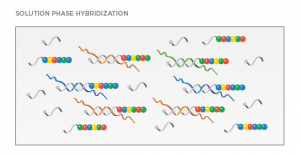
2. Purify & Immobilize

3. Count

For more details, please find the general technology seminar CJD – NanoString Overview Feb 2020.
Amount Starting Material:
RNA: 50 ng–150 ng
Workflow
1. Select your panels
NanoString provides panels that typically have 770 genes and can give you the complete picture of a specific area of biology. Custom CodeSets is a targeted approach if you have a specific set of genes you’d like to profile. Both options are an excellent alternative to qPCR & RNA-Seq. Plus they enable skipping library prep, reverse transcription, and amplification that other platforms require, resulting in sensitive, linear, and reproducible data within 24 hrs.
Choose from one of the available panels, Gene Expression Panels. Or customize your own panel Custom CodeSets. Please contact us if you have any questions.
2. Tell us about your samples
- Format (isolated RNA, FFPE, cell lysates, etc.)
- Number of samples
- Species
3. Tell us about your data analysis and report requirement
Let us know if you want raw data or normalized, fold changes et ac.
Data could be downloaded (UIUC internet) and analyzed by nSolver from your own computer.
- The nSolver download link (Windows 64 bit):
- The nSolver download link (Mac):
- Advanced Analysis Module download link (both OS):
- Basic nSolver quick start nSolver_4.0_Quick_Start_Guide:
- Basic nSolver full manual: MAN-C0019-08_nSolver_4.0_Analysis_Software_User_Manual
- Basic nSolver Data Analysis Guidelines (Gene Expression): Gene_Expression_Data_Analysis_Guidelines (1)
- Advanced Analysis quick start guide: Advanced_Analysis_2.0_Quick_Start_Guide
- Advanced Analysis full manual: MAN-10030-03_nCounter_Advanced_Analysis_2.0_User_Manual (1)